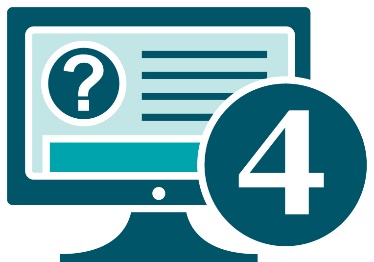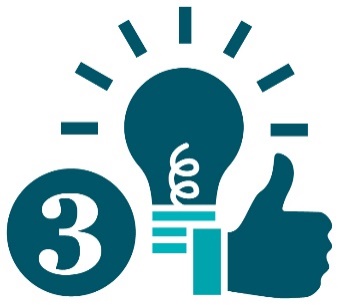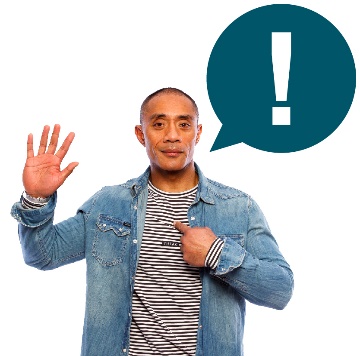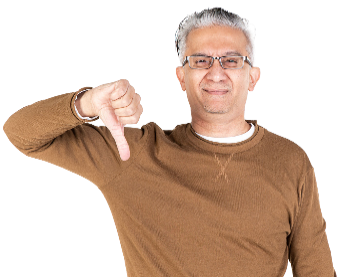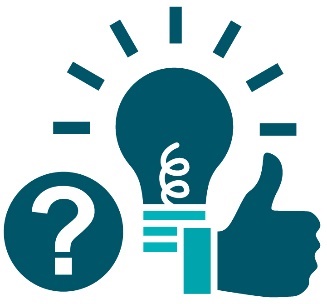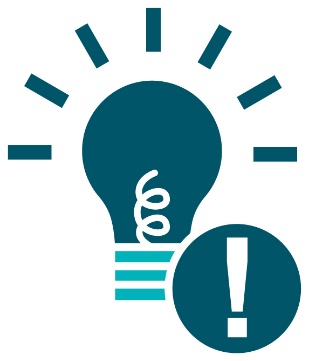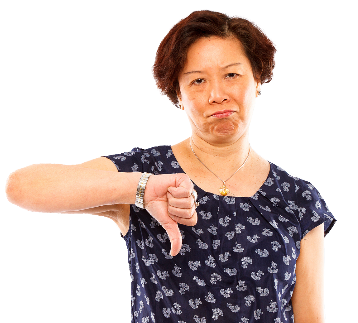How to use our survey
|
|
The survey has 4 parts. |
Part 1 – About you
Part 1 includes questions about: |
|
|
|
|
|
|
|
|
|
|
|
This will help the Australian Government understand who shared their ideas. |
|
|
If you want to fill out the survey, you must answer the questions in this part. |
|
|
We will keep your information safe. Our ‘privacy collection notice’ explains the rules we have to follow when we collect your information. |
|
|
You can read our privacy collection notice on our website. |
Part 2 – Important recommendations
|
|
In Part 2 we ask you to tell us about the recommendations in the Final report that are most important to you. |
|
|
You can choose up to 3 recommendations to share your ideas about. |
|
|
You can tell us why these recommendations are important to you. |
|
|
You don’t have to answer this part if you don’t want to. |
Part 3 – Recommendations you do not support
|
|
In Part 3 we ask you to tell us about the recommendations you don’t support. |
|
|
You can choose up to 3 recommendations to share your ideas about. |
|
|
You can tell us why you don’t support them. |
|
|
You don’t have to answer this part if you don’t want to. |
Choosing recommendations
|
|
To answer Part 2 and Part 3, you need to tell us which recommendations you have ideas about. |
|
|
You can use the lists in the survey to choose recommendations. |
|
|
First you should find the volume that the recommendation is in. |
|
|
Then you should choose what the recommendation is about. |
|
|
We have put recommendations that are similar into the same groups. |
There is space for you to explain why you: |
|
|
|
|
|
|
|
Part 4 – Sharing more information
|
|
In Part 4 we ask if you want to share more ideas about the recommendations. |
|
|
|
You can choose to upload more information. |
|
This could include more information about: |
||
|
|
|
|
|
|
|
|
|
|
It can also include evidence to support your ideas. Evidence is proof that something is true. |
|
You can upload different types of documents: |
||
|
|
|
|
|
|
You don’t have to upload more information if you don’t want to. |
|
Other ways you can share your ideas
|
|
You can share your ideas in an email. |
|
|
|
You can share your ideas in the mail. Commonwealth Disability Royal Commission Taskforce GPO Box 9820 Canberra ACT 2601 |
|